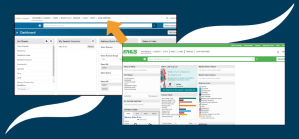Understanding the difference between Condos, Townhomes, and Multi-Family home definitions is key to efficient and accurate listing input. Plus, you can use this knowledge to generate better search results for your buyer clients!
Listing Input: Condos, Townhomes, or Multi-Family Homes
To enter listings into REcolorado Matrix, think about Property Type and Subtype in terms of the ownership of the properties first, then how they appear or how you want to market them.
Both condominium and townhome are ownership types. Ownership can be determined by a property’s legal description. For all other attached properties, including those with Lot/Block in the legal description, select Multi-Family as the Property Subtype.
Next, you can describe how the home looks using the Structure Type field. For example, Patio/Cluster or Townhome.
Pro Tip: Did you know that some properties that look like a townhome may legally be described as a condo or other multi-family property? When searching by Property Subtype, include Condominium, Multi-Family, and Townhouse for the broadest results. To filter further based on how the property looks, include only the Townhouse Structure Type.
There are many other fields available that you can use for marketing your listing! You can also include important marketing information in the Public Remarks field. Learn more in our training class, Matrix: If It Can’t Be Found, It Can’t Be Sold >>
Searching for Condos, Townhomes, and Multi-Family Homes
When searching for properties, start broad and narrow your results until you reach the highest and best results for your client.
- Start with the map. This is the easiest way to narrow results to only the geographic area that interests your client.
- Search Property Subtype of Condominium, Townhouse, and Multi-Family. You can exclude certain ownership types using “not” on the search form, or by selecting only the options you wish to see. If you want to see attached properties but not condo ownership, you can select only Townhouse and Multi-Family in the Property Subtype.
- Add Structure Type to your Single-Line Display. This allows you to review your results and identify homes that look like a Townhouse, Duplex, High-Rise, etc.
- Look at Listing Photos. Use the photos to determine which properties are appropriate to send to your client. You can easily add these properties to a Cart or email them directly to your clients.
Your clients look to you to deliver listings and search results that fit their needs. By using consistent field names and definitions, you can be confident that you understand the labels and can access what you want in REcolorado Matrix.
REcolorado adopted the RESO Data Dictionary standard across our native MLS system, creating consistency that carries through listing input to displays on REcolorado.com and partner products. Plus, it means your listing data will be consistent with national standards.
If you have questions about these Property Types, listing input, or search, REcolorado Customer Success is here to help! Reach us at support@REcolorado.com or 303.850.9576, option 1, six days a week.