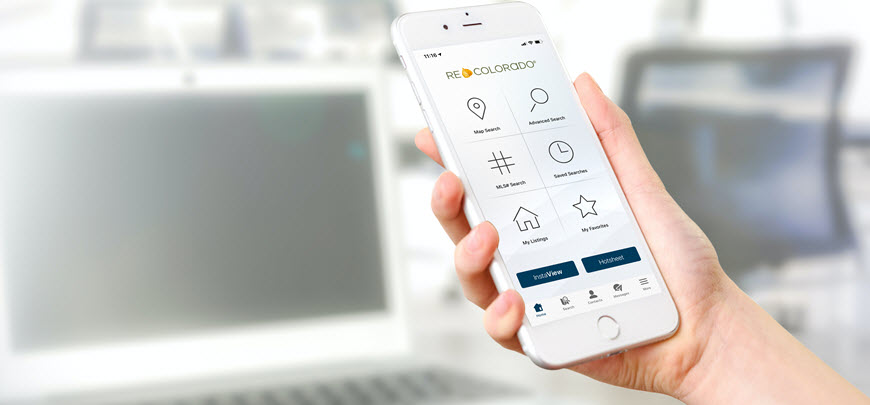Although REcolorado is not the licensing authority, we stand with you as an industry partner and collaborator, offering an array of resources to support your journey toward success. Get off to the right start by taking a look at the training and knowledge REcolorado offers you so that you can maintain and build your competency.
REcolorado App
Say “Hello” to More Leads with Brand & Share™ in the REcolorado App
Say “Hello” to more branding, a customized client experience, and new leads in the REcolorado App! How? It’s simple using Brand & Share™!
Listing Details in a Single Tap with the REcolorado App
InstaView is one of the most popular features of the REcolorado App. It’s the perfect tool when you’re at a showing with clients and they…
CMAs as an Engagement Tool
You know how to create CMAs for existing clients, but have you considered using them to increase engagement? With several CMA tools at your fingertips,…
Refresh Your Branding in REcolorado
Creating a strong online presence is a critical component of any real estate branding strategy. The more places you can be found online the better, which is why…
Access Your Listings From the Palm of Your Hand with the REcolorado App
The REcolorado App is a unique real estate app designed to give you and your clients access to listing data direct from the MLS, while…
Create Client Confidence With Clean Communication
Key Takeaways:• Staying in touch with clients is a best practice that will help grow your business.• Learn the REcolorado tools and tips you need…
The Benefits of Entering Listings Directly in REcolorado Matrix
Key Takeaways• You can rely on REcolorado Matrix for the most accurate and complete listing data.• Entering your listings directly in REcolorado Matrix powers many…
Say “Hello” to Connection and Communication with your Clients in the REcolorado App
With the REcolorado App, you and your clients have an integrated experience! Combined Client Activity Client activity syncs between the REcolorado App and the Matrix…
Syndication Channel: ColoProperty.com
REcolorado and REALTORS® of Central Colorado customers have a new syndication channel for their listings in REcolorado Matrix: ColoProperty.com, the public-facing home search site operated…
REcolorado Roadmap Delivers MLS Value
To run a successful real estate business, you need the right partners. We are delighted you trust REcolorado to be your multiple listing service. You…
Edit Your Listings On The Go With The REcolorado App and Matrix Mobile
In today’s fast-paced market, it’s important for you to have tools that work on the go. Fortunately, you have REcolorado tools that are mobile-friendly! Using the REcolorado App and Matrix Mobile you can update a listing’s status, edit the price, and update…