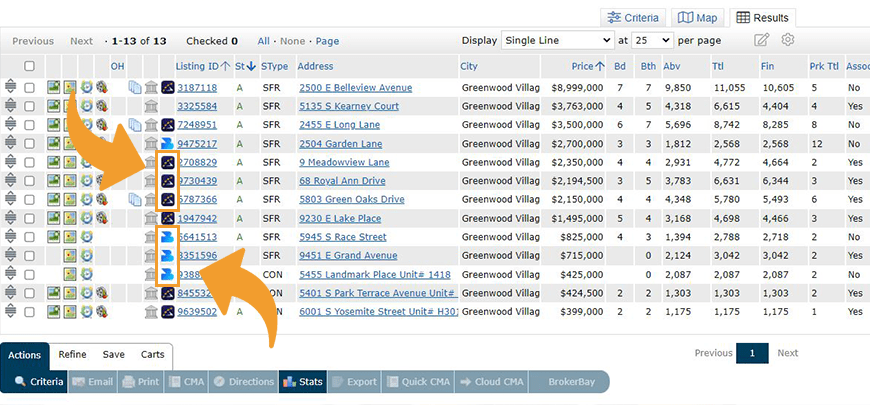REcolorado has partnered with the two primary showing services in our market, BrokerBay and ShowingTime, to bring you options to fit your business in 2024….
BrokerBay
BrokerBay Showing Concierge
BrokerBay’s powerful showing platform is included with your REcolorado subscription. REcolorado customers have access to all the services available through BrokerBay, including: Brokers and offices…
BrokerBay Unconfigured Listing FAQs
To have the best experience with BrokerBay’s showing platform, it’s important that you always include showing instructions on your listings. If this information is left…
Buyer’s Agents: Watch for the Showing Service!
With the busy buying and selling season just around the corner, it’s more important than ever to take a moment and double-check the showing service icon in Matrix to be sure you’re scheduling your showings with the right service. Calling the wrong number could lead to your showing not being confirmed, which can be frustrating for you and your clients when time is of the essence.
BrokerBay Agent Onboarding
BrokerBay onboarding must be done at the office level. The managing broker or participant must set up your office with BrokerBay before any agents in…
REcolorado Podcast: BrokerBay CEO Costa Ntoukas
On this episode of the REcolorado Podcast, we sat down with Costa Ntoukas, the CEO & co-founder of BrokerBay! Hear how BrokerBay came to be,…
Who You Gonna Call? BrokerBay!
Key Takeaways: • If you need to schedule, change, or cancel a showing through BrokerBay, call the complimentary scheduling center at 888.808.0331• BrokerBay can also…
BrokerBay Users: Update Your ShowingTime Account
Key Takeaways:• As a BrokerBay user, updating your showing preferences can help you and other brokers avoid confusion.• Learn how to disable ShowingTime for your…
BrokerBay: Are You Fast Enough?
Real estate moves fast. In a hurry kinda fast. Finding homes, showing homes fast. Meet your new match, fast just like you. Can you keep…
BrokerBay FAQs: Buyer’s Brokers
Can I schedule a showing in BrokerBay even if I haven’t onboarded? Yes, all REcolorado customers can now schedule showings on listings configured with BrokerBay. Learn…
Find Showing Information in REcolorado Matrix
In this market, every second matters. Be sure to call the correct showing service so your buyer’s tour is scheduled quickly. When you see the…
Managing Brokers: Onboard Your Office with BrokerBay
Key Points: • You must set up your office with BrokerBay before your agents can access the platform• Learn how to set up your BrokerBay…